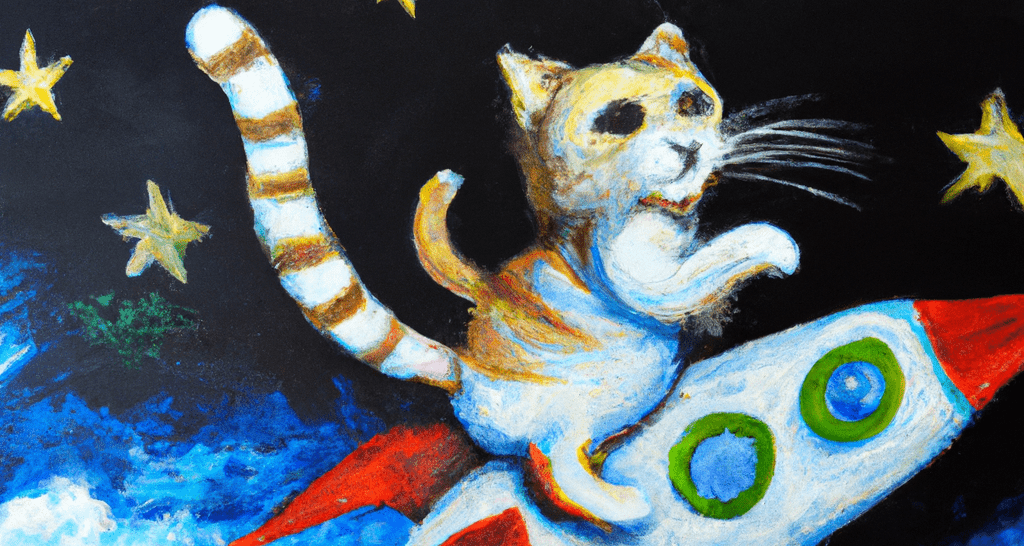You probably know what ChatGPT and Dall E are by now - AI exploded into mainstream with the recent releases (most notably ChatGPT) out of nowhere, and now even Bing out of all things is becoming the latest AI craze.
As someone doing a lot of solo work, I became very grateful of the value tools like ChatGPT, GPT3 and DallE bring, and successfullly integrated them into my day to day work, both personal but also profesionally. Even for someone working in IT heavily, I’m still amazed by how damn good these tools actually are.
Today I want to touch on my most common usecases.
Dall-E: My Graphic Design buddy
Let’s start with Dall-E. Dall-E, also known as “Dall E 2,” is a generative text-to-image model. There are other popular ones like MidJourney or Stable Diffusion, but I prefer the results I get from Dall-E. If you haven’t heard of it, let me give you a quick rundown: these tools allow you to generate images by describing what you want to see in the image. For example, if you input “a cat riding a rocket across the stars, oil painting,” well, you’ll get an image like this:

If you’ve been following this blog, you may have noticed that most of the recent images I’ve published were generated with Dall-E. I like to have a header teaser image for each post to add consistency to my article format. Before Dall-E, I used to take screenshots of CLIs, code, or find something fitting from Unsplash, but that was too generic and boring for my taste. I didn’t want my posts to give off the “guru vibe” that you often see on Medium.
But my use of Dall-E goes beyond just that. Just recently, I was working on an app and needed a logo to publish it in the AppStore. I’m no designer, and my previous options were either to try to create something in Sketch, which could involve finding finished svg images and modifying them, or to go on Fiverr and find a designer. The problem with the latter was that I had no clear idea of what the logo should look like, and constantly saying “ah no, that’s not what I wanted” was awkward and annoying.
With Dall-E, I can explore different ideas completely on my own, quickly try out different concepts, and get a feel for whether the idea in my head even makes sense on a canvas. What I had in mind for this was something along the lines of “an envelope wearing glasses”, and the result:

Dall-E unblocked me at a phase that would have taken days to weeks previously and allowed me to focus on more important things. I’m not saying that all the images it generates are great and ready for production, but having a temporary, good-looking image or a starting point when talking to a real designer is such a big timesaver for solo developers.
ChatGPT and GPT3
Just when I thought Dall-E was going to be the most amazing thing I’ve seen in tech in years, ChatGPT and GPT3 came along. GPT3 was already impressive when it first came out, but API access was restricted by OpenAI and I couldn’t play with it properly. ChatGPT, with its free access, changed that.
“ChatGPT? GPT3? Wtf am I talking about?”
GPT3, or “Generative Pretrained Transformer” is the third version of OpenAI’s generative large language text model. In short, the GPTs are models that are trained on huge amounts of text from various sources with the goal of allowing the mathematical neural network to “understand” written language, its structure, nuances, and how humans use it. This pre-trained knowledge is then used to predict with high mathematical likelihood how a sentence should continue.
For example, if I were to write “The apple is,” and let the model complete it, it would have different paths to choose from, such as “red,” “tasty,” or “sweet.” Each possible path has weights assigned, and the model’s mathematical “brain” figures out the best path to take based on the data it was trained on.
ChatGPT, on the other hand, is GPT3 (or GPT3.5?) that has been specifically tuned for conversational use, whereas GPT3 is more general-purpose. Although they are different, ChatGPT still uses the GPT3 (or “davinci”) model.
GPT3 or ChatGPT?
Both tools have their place - ChatGPT is conversational and more general-purpose, while GPT3 is better for specific tasks. ChatGPT talks more, but GPT3 is harder to control with more options and parameters. I use ChatGPT when I want to try out ideas, similar to a sketchbook, and then GPT3 when I already know what I want and need to turn it into a repeatable task.
Here are some of my use cases:
Text Rephrasing (Handling Emotions, Adding Professionalism)
For example, when dealing with customer support, it can be challenging to maintain a professional tone, and emotions sometimes creep into my emails. ChatGPT takes those emotions out and rephrases my text to be professional.

In fact, using ChatGPT for a proofreading pass has become the most common task I use it for! I can write what I want to say, then use ChatGPT to dial emotions in and out, make things more concise or add fluff (if I wanted to).
Language Learning (it speaks Japanese!)
ChatGPT is surprisingly good for language learning. I use a lot of Japanese at work, and there are always moments when I’m not sure if the grammar I’m using is correct. I used to have no real way of figuring those mistakes out on my own and would have to rely on someone pointing them out (which in reality never happens).

ChatGPT isn’t perfect, but it’s catching the major mistakes and pointing me in the correct direction. I can’t recommend it to people learning English enough!
Here is the prompt I am using for Japanese these days:
You are a Japanese grammar correction bot. Do not chat, instead for each Japanese message, first output a corrected version of that message that is grammatically correct and could have been written by a Japanese native person. Do not forget particles and the correct tenses. Put this under a "corrected text" section.
Next, point out all the grammar mistakes that you have corrected in my text, and the reason why you corrected them. You are allowed to use Japanese words in the explanation. This will start after my next message. Reply with “ok” on this message if you understood what I want.
Text Summarizing
For when I want to save time and get a concise summary of something, like an article or a very long Slack message. Let’s take the article We came to bury ChatGPT, not to praise it that was recently on the Hackernews landingpage and feed it into ChatGPT:

What we get with this prompt is a neatly summarized version that’s easy to digest.

I can also adjust the level of technical detail in the summaries and how much professional lingo I want to allow through. Because ChatGPT is conversational, it makes these back and forth adjustements easy:

Brainstorming names and ideas
From app names to bouncing ideas back and forth, ChatGPT is great for brainstorming as well!

Once I have some interesting ideas to go with, I can ask ChatGPT to iterate on names I like, or even add certain flair (make it sound more “Japanese”). Sadly it goes out of control very fast and for this specific usecase I usually have to reset the conversation a couple times before coming up with something good. (Great example why conversational and putting so much focus on the current context isn’t always the way to go, this is where GPT3 shines).
It also tends to get hung up on specifics, for example when I wanted to brainstorm some name ideas for my tech freelance business, it really wanted to insert the word “tech” whereever possible.

The future is going to be interesting
Together with Codex/Github Copilot, AI powered tools are becoming more and more of a staple in my day to day work. It’s incredible what we can already do with the tools we have today, and it’s going to be even more interesting to see what the tools of tomorrow will be able to do.
But if I were to ramble a bit more, I do wonder if AI will make us a lot more lazy. Because why bother writing a longform article when some variant of GPT trained on the content of my blog can just generate it on the spot? Or why bother reading something when I can get a summary with as much detail as I want in seconds? How do you know the article you’re reading right now hasn’t just been generated for the sake of putting out more content for this blog?
GPT3 can already generate better messages than I can in a fraction of the time. Dall E can design better than me, and Codex may soon be able to program more efficient and with less errors than me.
While I am excited, I still feel that a lot of individuality is already getting lost. Maybe in a short while, the internet will be full of autogenerated stuff - from messages that are rewritten by an AI before sending, to images and logos that got generated with prompt engineering.