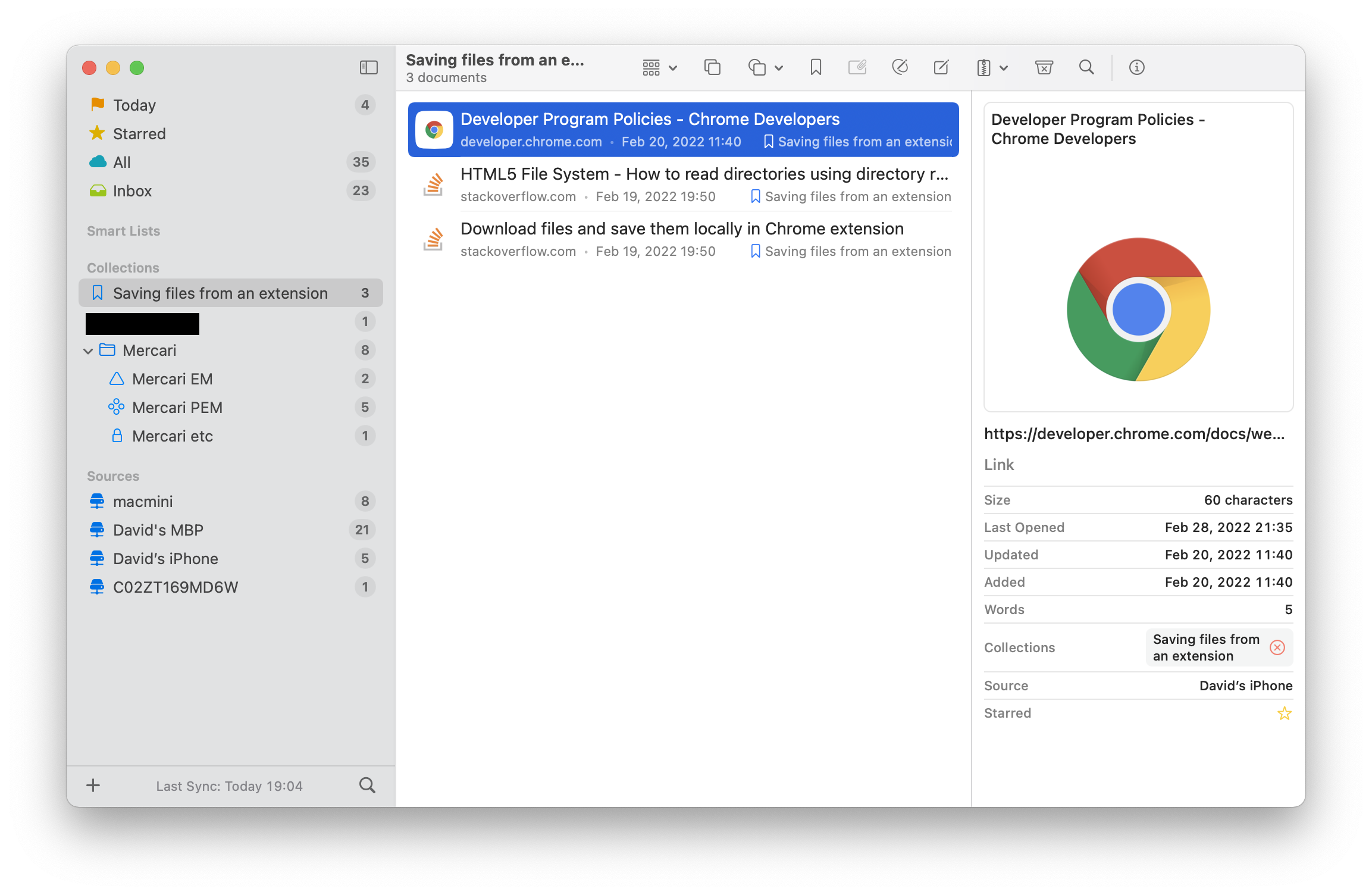Ran into this little app called Anybox the other day while I was hunting for bookmark managers to try and ended up liking this one a lot
How I was doing things until now
Up until now, my way to manage bookmarks was to, well…, just bookmark them in my browser (duh), then use Alfred Workflows like this one (or more recently, just Raycast) to give me a dialog that can fuzzy complete bookmarks by name whenever I hit CMD-CTRL-B.

This started to feel a little insufficient when I switched from Software Engineer to Engineering Manager. All of a sudden I had so many links to things that I had to somehow keep track of - meeting documents, 1on1s, project overviews, Wiki pages with information on how to handle situations like employee resignation, and and and. The browser autocomplete for bookmarks worked, but I still often lost pages and had to re-find them in an ocean of slack messages, especially when the browser history got cleared.
I knew of raindrop.io and while it looks super sleek, it never clicked and I felt like I was trying to force myself to use it, without having a problem for it to solve. Instead of putting bookmarks into my browser, I was putting them into raindrop which just felt slower in every way.
What I wanted was what I already had: Some way to rapidly bookmark things, then get a Quick Open dialogue like in Sublime Text or Obsidian to fuzzy-find stuff. I also wanted it to be browser independent, so I could stop re-importing all my bookmarks every time I switch main browsers. Basically, I wanted a bookmark manager that is built for busy people that are used to features of IDEs.
Turns out that’s what Anybox is!
Anybox
Anybox is a mix between bookmark manager and ‘store everything’ app like DEVONthink (though far less advanced). It’s an app to, well, clip and manage bookmarks (duh).

Anybox is an invisible app to me. I barely ever interact with it through it’s main window, but what I do all the time is hit CMD-CTRL-B to conjure a textbox in the middle of my screen that lets me fuzzy-filter over all my bookmarks

It syncs through iCloud, it can quickly open bookmarks, it allows me to clip from any browser by right-clicking on something, and as a bonus: It has an iOS app that allows me to do the same! Neat!

Of course Anybox can do a lot more. It has support for other file-types like images (well the name is ‘Anybox’ and not ‘BookmarkBox’) and can even automatically archive bookmarks as PDF, Screen Shot and even Web Archive if you need that.
Everything in Anybox is built with an engineers mindset: CMD-P opens a quick switcher to jump around the app, CMD-K opens a Sublime-like command palette to do all the actions through a keyboard-interface

There are things I’m not happy with, mainly that using authenticated sites that require login/password are hard to deal with. In the beginning there were other issues with clipping from Firefox/Chrome and retaining of things like the site title (all my clips ended up becoming “Please login to JIRA”), but after a quick chat with the developer on twitter, he pushed an update to fix those things literally the next day! (I bought a lifetime license right afterwards even though I don’t use any of the pro features)
The dev has also added AppleScript automation support after users requested it and is in general very open to feature requests and suggestions.
So, do I really need a bookmark manager? Until recently I was convinced that the answer is a clear ’no’. Important stuff goes into DEVONthink for archiving, and for the rest, the browser autocomplete and bookmark management features are sufficient.
But Anybox is one of those things that doesn’t feel like it’s changing my workflow a bit. It’s intuitive and fits right into how I want-, and were doing things already anyway, so this one gets a big thumbs up.
Get it for free from anybox.cc. Subscriptions are $1.49 a month, $11.99 a year or $27.99 lifetime